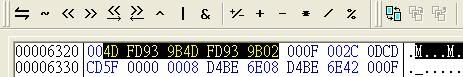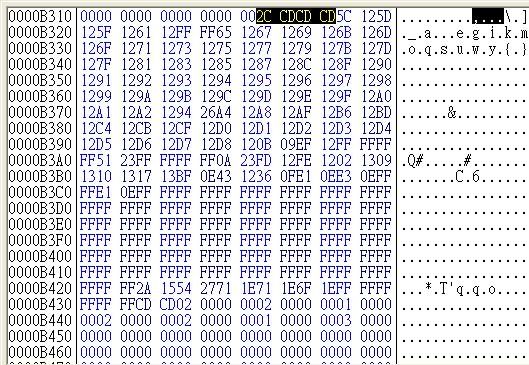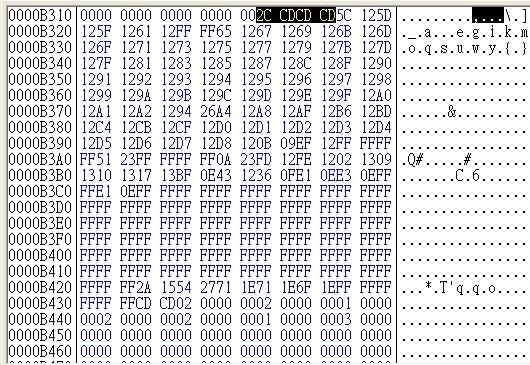Make your own Razor's Mustang.
Make your own Razor's Mustang.
These are the exact specs of Razor's Mustang GT:
PARTS
Body Kit: Body 4
Spoiler: Carbon banshee
Hood: Speed
Roof Scoop: Northeast
PERFORMANCE (S = super pro, U = ultimate)
In respective order: S-S-U-S-U-S-U
*I suppose the Performance Tuning is default.*
VISUAL
Paint: black gloss
Rim: OZ Superleggera
Rim paint: Top row, 3rd color from the left (a blueish-grayish-white)
Window tint: dark red
Vinyl: MUST BE SET TO STOCK (then save the game)
Others: default
After that you have to hex edit the vinyl code to 43 12.
PARTS
Body Kit: Body 4
Spoiler: Carbon banshee
Hood: Speed
Roof Scoop: Northeast
PERFORMANCE (S = super pro, U = ultimate)
In respective order: S-S-U-S-U-S-U
*I suppose the Performance Tuning is default.*
VISUAL
Paint: black gloss
Rim: OZ Superleggera
Rim paint: Top row, 3rd color from the left (a blueish-grayish-white)
Window tint: dark red
Vinyl: MUST BE SET TO STOCK (then save the game)
Others: default
After that you have to hex edit the vinyl code to 43 12.
Last edited by Ceano on 13 Mar 2006, 21:34, edited 1 time in total.
That's the weird thing because i did add it with hex code before but don't remember how i did itKoffy wrote:I think the it has no specific code, it is just the regular mustang wiht a copyed tuning slot from the demo. (Someone posted a save with it, and I think it was in one of my saves aswell, look in "look its camaro ... wtf".)
-
Racing M3 GTR
- Turbo Charged

- Posts: 185
- Joined: 04 Feb 2006, 14:12
- Location: Brisbane, Australia
I've some trouble during the hex stage......the following is my step-by-step progress......
0. Of course execute such hex editor as Tsearch or Hex-Workshop
1. Search the code "4D FD 93 9B 4D FD 93 9B 02" (for Mustang GT)
2. I found "00 0F 00 2C" just after "4D FD 93 9B 4D FD 93 9B 02"
3. Then search "2C CD CD CD"
4. I found "FFFFFF0A23"
5. Count 30 digits just after "......0A23"
6. They are "40 12"
7. I change "40 12" to be "43 12" (for the vinyl)
8. Finally save it and fix my alias by SaveEditor
However, I was not successful.
Could anyone tell me which step(s) is/are wrong?
0. Of course execute such hex editor as Tsearch or Hex-Workshop
1. Search the code "4D FD 93 9B 4D FD 93 9B 02" (for Mustang GT)
2. I found "00 0F 00 2C" just after "4D FD 93 9B 4D FD 93 9B 02"
3. Then search "2C CD CD CD"
4. I found "FFFFFF0A23"
5. Count 30 digits just after "......0A23"
6. They are "40 12"
7. I change "40 12" to be "43 12" (for the vinyl)
8. Finally save it and fix my alias by SaveEditor
However, I was not successful.
Could anyone tell me which step(s) is/are wrong?
- prince1142003
- Valued Member

- Posts: 3862
- Joined: 23 Feb 2005, 06:03
- Location: Enjoying college life.
- Contact:
your tuning slot is 2CCDCDCD
if you followed the steps posted at the beginning of this topic, you should be replacing a part that says FFFF with 4312. however, since FF is stock, and there are numerous parts in a car that can be stock, install a vinyl the code for which you know. then replace that vinyl code with 4312. otherwise it's a lot of hassle
vinyl codes can be found in the Hex Editing Guide at the top of this forum
if you followed the steps posted at the beginning of this topic, you should be replacing a part that says FFFF with 4312. however, since FF is stock, and there are numerous parts in a car that can be stock, install a vinyl the code for which you know. then replace that vinyl code with 4312. otherwise it's a lot of hassle
vinyl codes can be found in the Hex Editing Guide at the top of this forum