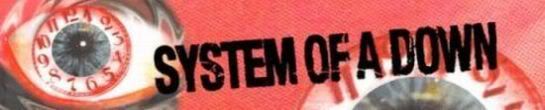Hi, I just got NFS Carbon yesterday, but I have a problem playing one carrier on 2 computer.. Of course I don't want to play two different carriers on my home computer and laptop.
So I tried to copy the savegame (I belive it's in C:\Documents and settings\$username$\Documents\NFS Carbon\ but, when I then transfer it to the same folder on my laptop, and try to load it ingame, it just says "Unable to load $username$"
Please help.
NFSC Savegame problem!..
In the folder "C:\Documents and settings\$username$\Documents\NFS Carbon\" you should create a new folder with the exact same filename as the savegame, and then paste the savegame file inside that folder, I overlooked that procedure a few times transferring NFS:Most Wanted savegames...or you can just copy the original folder with the savegame 
>>>moved to help&support
>>>moved to help&support

The problem is, that you need to be using the same cdkey on the computer the savegame was made, because the savegame file stores cdkeys, and if the computer you play the save with doesnt have the same cdkey than the savegame has stored, it wont load. If you do have same cdkey on the other computer aswell, then what you need to do is, goto nfs carbon/support/nfs carbon_code.exe and type your cdkey there, click next, start game and load the game succesfully.

Okay, and what if I'm going over to a friends house to play on his computer. Will I then have to write his serial on my computer, then save and go to him with the savegame?..
If I write another serial on my own computer, will I then still be able to play the savegame that was saved under another serial?..
If I write another serial on my own computer, will I then still be able to play the savegame that was saved under another serial?..
To Change your CDKEY To Play Other Peoples Saved Games
Below are only Examples cdkey is not REAL...
==============
This is only a HOWTO
==============
GoTo:
Program Files\Electronic Arts\Need for Speed Carbon\Support\Need for Speed Carbon_code.exe
Enter New CDKEY:
Example Only Not real
123a-123b-123c-123d-123e
Copy Saved Game to:
Documents and Settings\GodSpeed\My Documents\NFS Carbon
If you would like to learn to do this.
1) download Hex Workshop 4.2
2) open save game file
Starts at offset 0000003c
Ends at offset 00000050
it's at the top of the hex editor 20 char long I have seen 22 char so just copy from right to left that would be the firt 20 char if you understand that don't copy from left to right that is wong. Don't quote me on the offsets for sure.
look for something like this example
Example Only Not real
123a123b123c123d123e
I beleave you can figure the rest out
Have Fun GodSpeed
I need a save game with all three at 100%
not just career
I want.....
game completion 100%
career completion 100%
Challenge Series 100%
===================
I have...
goto statistics - Gameplay
game completion 63%
Career Completion 100%
Challenge Series 6%
number of cars 31
number of track unlocked 112
You have better PM me please or
email me at
Matrix@gainbroadband.com
GodSpeed
==============
This is only a HOWTO
==============
GoTo:
Program Files\Electronic Arts\Need for Speed Carbon\Support\Need for Speed Carbon_code.exe
Enter New CDKEY:
Example Only Not real
123a-123b-123c-123d-123e
Copy Saved Game to:
Documents and Settings\GodSpeed\My Documents\NFS Carbon
If you would like to learn to do this.
1) download Hex Workshop 4.2
2) open save game file
Starts at offset 0000003c
Ends at offset 00000050
it's at the top of the hex editor 20 char long I have seen 22 char so just copy from right to left that would be the firt 20 char if you understand that don't copy from left to right that is wong. Don't quote me on the offsets for sure.
look for something like this example
Example Only Not real
123a123b123c123d123e
I beleave you can figure the rest out
Have Fun GodSpeed
I need a save game with all three at 100%
not just career
I want.....
game completion 100%
career completion 100%
Challenge Series 100%
===================
I have...
goto statistics - Gameplay
game completion 63%
Career Completion 100%
Challenge Series 6%
number of cars 31
number of track unlocked 112
You have better PM me please or
email me at
Matrix@gainbroadband.com
GodSpeed