Photo Mode to Showroom importing feature is back! Simply start up Need for Speed SHIFT or Undercover, take a picture of your car in photo mode and go to our Showroom and start the upload process. Instructions on how to set up your showroom account for importing cars are available, just hit the Import button on the upload screen.
If you are having any problems, let us know.
Photo Mode Import to Showroom
Re: Photo Mode Import to Showroom
A welcome addition, but atleast my persona id url is a little different from the example, thus not recognized as valid.
My id url is:
http://www.needforspeed.com/web/nfs/myn ... 2289082561
EDIT: Nevermind, I was placing it in the wrong place (edit profile)
My id url is:
http://www.needforspeed.com/web/nfs/myn ... 2289082561
EDIT: Nevermind, I was placing it in the wrong place (edit profile)

- Cpt.Razkit
- Professional

- Posts: 1746
- Joined: 04 May 2005, 15:07
- Location: Colorado Springs, CO
Re: Photo Mode Import to Showroom
Nice, easy way to upload cars if you have a Console Version. Bojan is awesome. 
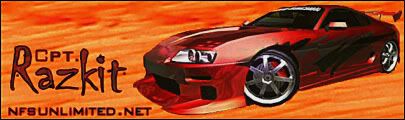
Re: Photo Mode Import to Showroom
how come console users can't upload prostreet pictures anymore?
Re: Photo Mode Import to Showroom
Something wrong perhaps? When trying to import (Shift) I can see the thumbnails where I select what I want to import, but when I click I get an error:
Import a car from EA
Error cannot find your photo. Please restart the import process
Odd, since where did the thumbnail come from then????
Import a car from EA
Error cannot find your photo. Please restart the import process
Odd, since where did the thumbnail come from then????

Re: Photo Mode Import to Showroom
I've actually had that problem at first and I think it was due to the fact that one of EA's servers was out of sync and served 404 errors instead of content. Seems like the problem has returned. Reloading the page until it's successful helps.

Re: Photo Mode Import to Showroom
I think you should check it Bojan - been trying for hours with no success. Unlike the problem we had earlier, the thumbs page loads quickly and loads every time. The full image always fails to import and throws the error "Error cannot find your photo. Please restart the import process."
Re: Photo Mode Import to Showroom
It works for me (no changes in the code)... Maybe you're just really unlucky and keep hitting the "wrong" server.

Re: Photo Mode Import to Showroom
No dice, so far. Will keep trying... (I did post the old fashioned way though, it seems shift saves the uploaded pictures locally too in the game root folder)

Re: Photo Mode Import to Showroom
Woo, looks like it's fixed as of about 2 minutes ago, thanks to King Bojan.
Re: Photo Mode Import to Showroom
Yea it seems like they added something to the newer images - that's why it worked for the old entries. Will check out what they added later today.



