How do I....
- WhereIsTheNsx
- Drift King

- Posts: 743
- Joined: 29 Jul 2005, 01:21
- Location: Brooklyn NYC
How do I....
Welp, I finally got NFSU2 for comp so i can do pres for my own cars. I have 2 questions....
Where do I put the everything unocked file once I upload it,and is it 100% game completion???
How do I take shots in game and use them on Adobe???
Thanx for the help guys
Where do I put the everything unocked file once I upload it,and is it 100% game completion???
How do I take shots in game and use them on Adobe???
Thanx for the help guys

NFSU 2 - Faq
About the screenshots, why don't take a look in the other fourhundreed and twentyeight other topics made about it..?
About the screenshots, why don't take a look in the other fourhundreed and twentyeight other topics made about it..?

- WhereIsTheNsx
- Drift King

- Posts: 743
- Joined: 29 Jul 2005, 01:21
- Location: Brooklyn NYC
- DArgo
- Drift King

- Posts: 652
- Joined: 11 Jan 2005, 14:59
- Location: Varna, Bulgaria Birthday: 31.07.88
- Contact:
About the save games you can find everything here:
http://forum.nfsunlimited.net/viewtopic.php?t=8400(especially in the last posts )
)
and for the shots I use F12 to take them. When I'm done shooting the screens I open Photoshop and load all the pics needed. That's It
http://forum.nfsunlimited.net/viewtopic.php?t=8400(especially in the last posts
and for the shots I use F12 to take them. When I'm done shooting the screens I open Photoshop and load all the pics needed. That's It

- WhereIsTheNsx
- Drift King

- Posts: 743
- Joined: 29 Jul 2005, 01:21
- Location: Brooklyn NYC
- Cpt.Razkit
- Professional

- Posts: 1746
- Joined: 04 May 2005, 15:07
- Location: Colorado Springs, CO
you should get Fraps.. its alot easier to use, its just one button, and it saves it as a bmp to a specified folder 
http://www.edgefiles.com/files/17802.html everything unlocked save game
http://www2.fraps.com/FRAPS264.EXE Fraps!
http://www.edgefiles.com/files/17802.html everything unlocked save game
http://www2.fraps.com/FRAPS264.EXE Fraps!
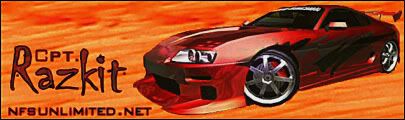
- WhereIsTheNsx
- Drift King

- Posts: 743
- Joined: 29 Jul 2005, 01:21
- Location: Brooklyn NYC
- WhereIsTheNsx
- Drift King

- Posts: 743
- Joined: 29 Jul 2005, 01:21
- Location: Brooklyn NYC
- Andre_online
- Unbeatable

- Posts: 7730
- Joined: 04 Jun 2004, 10:43
- Location: Singapore (GMT+8)
- Contact:
- WhereIsTheNsx
- Drift King

- Posts: 743
- Joined: 29 Jul 2005, 01:21
- Location: Brooklyn NYC
i just use the scroller button to rorate the car in garage & anywhere in U2. maybe your scroller is broken.WhereIsTheNsx wrote:yo, is ther a tutorial for cropping and brightness, and just about everything, just post the link please
for cropping, use the crop tool in ps.
for brightness & contrast, click image-adjustments-brightness/contrast.
to crop the entire car only, u can use different tools in ps like eraser tool, magnetic lasso tool, or filter-extract.
for me extracting cars takes only 1hr. plus half an hour to do the presentation. it takes me lots of time, sometimes days of thinking what press i will make.WhereIsTheNsx wrote:yooooo, cutting the pic is def. a booboo, but i'm starting to get the jist of it, how long does it take you guys to do a press
- WhereIsTheNsx
- Drift King

- Posts: 743
- Joined: 29 Jul 2005, 01:21
- Location: Brooklyn NYC
it depends on your video card. me i used to "on" & "High" options on all settings in display mode.WhereIsTheNsx wrote:hmmmmm. what graphic settings do you have your nfsu2 on because i'm trying take a screenshot and when i open it in photoshop it looks like crap. i want my screenshots to come out like this, what settings do i use?
also use 1024x786 or higher resolution in display mode.
also the quality of the shots do degrade..or become more fuzzy, as you my have noticed. It really isnt that bad on my comp, but i like to use the sharpen tool, to counter it 
it also depends on the screenshot taker you're using...if your using the prt scr or F12 function, the slight blurring would be your only problem, but if you use other types, eg - Screenshot Magic, picture quality does vary greatly, and i have no idea why (in a few of my pics, i lost the wheels and lights )
)
it also depends on the screenshot taker you're using...if your using the prt scr or F12 function, the slight blurring would be your only problem, but if you use other types, eg - Screenshot Magic, picture quality does vary greatly, and i have no idea why (in a few of my pics, i lost the wheels and lights



